What is Plan Rendering? A Complete Guide for Architects and Designers
By: Muthukumar
Last Updated: February 28, 2025
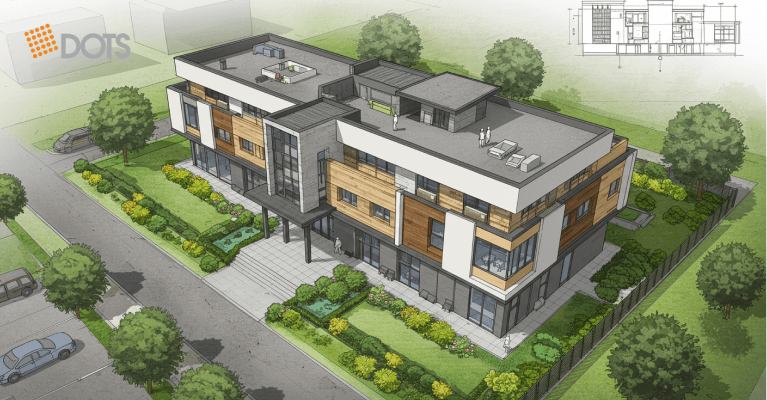
In the world of architecture and interior design, plan rendering plays a crucial role in bringing ideas to life. Whether you’re an experienced architect, an aspiring designer, or a client looking to visualize a project, understanding plan rendering is essential. But what exactly is plan rendering, and why is it so important? This guide will provide an in-depth look into plan rendering, its types, benefits, software, and best practices to create stunning architectural visualizations. Let's dive in!
Table of Contents
What is Plan Rendering?
Plan rendering is the process of creating detailed, visually appealing representations of architectural plans. These renderings add depth, textures, colors, and shadows to basic floor plans, making them easier to interpret and more realistic. Architects and designers use plan rendering to communicate design intent, showcase project aesthetics, and enhance presentations for clients and stakeholders.
Types of Plan Rendering
1. 2D Plan Rendering
2D plan rendering is a simple but effective way to show a floor plan. It uses colors, textures, and symbols to represent different materials, furniture, and lighting elements. It helps people understand the layout of a space quickly. Architects and designers use 2D renderings in presentations, brochures, and marketing materials to give a clear idea of the design.
Since it is easy to create and understand, 2D plan rendering is one of the most commonly used methods in architectural planning.
2. 3D Plan Rendering
3D plan rendering is more advanced than 2D because it adds depth and perspective. Instead of looking like a flat drawing, a 3D rendering shows the space in a way that makes it feel more real. With this method people can visualize 3D architectural design like how a room will actually look when built. It allows designers and clients to see furniture placement, wall heights, and room proportions more clearly. Because of its realistic appearance, 3D plan rendering is often used for client presentations and interior design projects.
3. Photorealistic Plan Rendering
Photorealistic rendering is the most detailed and realistic type of rendering. It uses high-quality textures, shadows, reflections, and lighting effects to make the image look like a real photograph. This level of detail helps clients see exactly how a space will look once completed. Photorealistic renderings are often used in high-end presentations, real estate listings, and marketing materials to attract buyers or investors.
Since these renderings take time and skill to create, they are mainly used for large or important projects where visual appeal is crucial.
4. Hand-Drawn Rendering
Even though most renderings are now created digitally, some architects and designers still use hand-drawn renderings. These drawings add a unique and artistic touch to the presentation. Hand-drawn renderings can be sketchy and expressive, allowing architects to showcase creative ideas in a more personal way.
They are often used in early design stages to communicate concepts before digital renderings are made. Some people prefer hand-drawn renderings because they feel more organic and special compared to computer-generated images.
5. Virtual Reality (VR) and Augmented Reality (AR) Rendering
With modern technology, VR and AR renderings have become very popular in architecture and interior design. These renderings allow clients to explore a space in an interactive way before it is built. In Virtual Reality (VR), users wear special headsets to walk through a fully digital version of the space. In Augmented Reality (AR), digital elements are overlaid onto real-world views using smartphones or AR glasses.
These technologies help clients make better decisions by giving them a life-like experience of the space before construction begins. VR and AR are becoming more common in real estate, home design, and commercial architecture.
Want to know more about the styles of 3D rendering visit - https://dots3d.com/blog/top-10-rendering-styles-for-architectural-and-3d-visualizations
The Best Software Used for Plan Rendering
The best software for plan rendering helps architects and designers create precise and visually appealing designs. From drafting and 3D modeling to post-production enhancements, these tools streamline the rendering process and improve project presentations. Some of the best plan rendering softwares are:
If you are interested further, you can refer our blog top 10 best 3D rendering softwares.
Common Mistakes to Avoid in Plan Rendering
1. Overcrowding the Plan
One of the most common mistakes in plan rendering is adding too much detail, making the design look cluttered and difficult to read. While it's important to include essential elements, overloading the plan with excessive furniture, text, or decorative details can confuse viewers rather than help them understand the layout. A clean and well-organized plan ensures that the key design aspects stand out, making it easier for clients and stakeholders to visualize the space effectively.
2. Ignoring Scale and Proportion
A rendering that lacks proper scale and proportion will not accurately represent the final design. If furniture, walls, or architectural elements are out of proportion, the entire space may look unrealistic or impractical.
For example, an oversized sofa in a small living room can make the space feel cramped, while an undersized window might mislead the client about the amount of natural light available. Maintaining accurate measurements ensures that the rendering reflects the real-world functionality of the design.
3. Poor Lighting Effects
Lighting plays a crucial role in making a rendering visually appealing and realistic. Using incorrect lighting effects, such as overly bright, flat, or dark shadows can make the design look unnatural. Good lighting should create depth and highlight the textures and materials used in the space.
4. Using Unrealistic Colors
Unnatural or overly bright colors can make a rendering look fake and unprofessional. While creativity is important, it’s essential to use realistic color schemes that reflect how materials and surfaces appear in real life.
For example, walls, floors, and furniture should have natural tones that match real-world materials like wood, stone, or concrete. Overly saturated or artificial colors can mislead clients and create unrealistic expectations about the final design.
Why is Plan Rendering Important?
1. Improved Communication
Plan rendering helps architects, designers, and clients understand and share ideas more clearly. Traditional technical drawings can be difficult for clients to interpret, but a well-rendered plan shows the design in a visually appealing way. Makes it easier for everyone involved to stay on the same page and avoid misunderstandings.
2. Enhanced Client Presentations
Many clients struggle to visualize spaces from basic floor plans and blueprints. Rendered plans add colors, textures, and depth, making the presentation more engaging and easy to understand. When clients can see how their future home or office will look, they feel more confident in the design.
3. Better Decision-Making
With plan rendering, architects and designers can test different layouts, materials, and lighting before actual construction begins. Allows them to make adjustments early, avoiding costly mistakes later. Seeing a realistic version of the plan helps both professionals and clients make smarter choices.
4. Increased Marketing Potential
High-quality renderings are an excellent tool for real estate developers and architects to attract buyers and investors. A beautifully rendered plan makes a property look more appealing, helping to generate interest and increase sales. Stunning visuals can turn a simple design into an eye-catching marketing tool.
Conclusion
Plan rendering is a powerful tool that enhances architectural visualization, improves communication, and elevates presentations. Whether you're an architect, designer, or real estate professional, mastering plan rendering can give you a competitive edge in the industry. With advancements in technology, rendering techniques will continue to evolve, making architectural design more interactive and immersive than ever. By utilizing the right software, avoiding common mistakes, and staying updated with the latest trends, you can create stunning and effective plan renderings that leave a lasting impact.
At DOTS, we specialize in high-quality 3D visualization to help you create impactful and realistic plan renderings. Whether you're looking for 2D, 3D, photorealistic, or VR/AR renderings, our team has the expertise to deliver top-notch results.
Still have questions? Contact us today! Our experts are here to guide you through the process and ensure you get the best plan rendering solutions tailored to your needs. Let’s bring your vision to life!

